WAVE App Overview
The WAVE App is a free mobile app (iOS and Android) that's designed for end users, installers and channel partners to activate and manage Residential and Mobile CEL-FI boosters. The app connects to the device via Bluetooth and is available on smartphones and tablets.

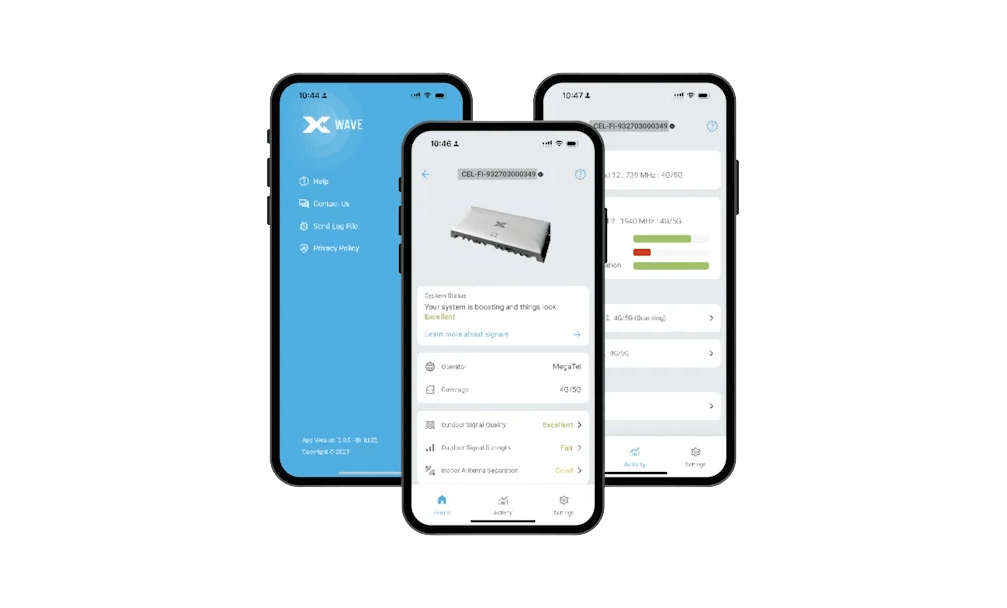
FEATURES
Operator Switching
When enabled by a system, this dropdown on the Settings tab allows you to change the network carrier (operator) to boost. A software package may be downloaded and installed to support the new carrier. The option may be disabled if you don’t have a cellular signal.
Booster Settings
Some CEL-FI Boosters have configurable boost options. In that case, the booster will only relay according to the method selected. Select by technology (3G, 4G) or by bands (and frequencies). CEL-FI’s default setting is “Automatic”. This simply means CEL-FI will automatically choose the best signal for you.
Antenna Position Test
If you are using a CEL-FI, you can use the Antenna Positioning feature to setup your external antennas. Capture measurements in up to 8 positions. The app will analyse the data and recommend the best direction to aim your antenna.
Mode Switching
If you are connected to a GO G31 or GO G32, you have the option to switch between Mobile and Stationary modes. Simply select the Mode from the Settings tab. A software package may be downloaded and installed to support the new mode. Please note the R41 is intended for mobile use and the G41 and G51 are stationary.
Registration
In Australia operators and regional telecom governing agencies will require signal boosters to be registered. The Registration application in WAVE simplifies and streamlines this process. Simply input the user’s name and address and the WAVE application will automatically collect the network conditions collected by the CEL-FI system at the time of registration and securely store it in the cloud. Information like donor cell ID’s coupled with geographical deployment information of CEL-FI systems can then be analysed and visualised from within the WAVE portal. Please note you will require a reliable internet connection to register the unit.
The app continues to sync
If you have launched the Cel-Fi WAVE app but it continues to sync…
Verify your Cel-Fi Booster is powered on and in relay mode (see the product support pages for your Cel-Fi booster). Ensure you have the latest version of the Cel-Fi WAVE app installed. Make sure that your mobile device is compatible. The app requires Bluetooth 4.1, Android 5 or newer and iOS 8 or newer.
If the problem persists, force the app to close (see the iOS or Android instructions) reboot your Cel-Fi system and re-launch the Cel-Fi WAVE app next to your Coverage Unit
Why do I need to register?
In Australia Cel-Fi units require registration.
The information collected during registration includes user contact information, the address where the booster is used, booster make, model and serial number. This information will enable the carrier to contact users or locate the booster in the event of network issues. Any information collected through this program will be used as described above and is subject the Cel-Fi’s Privacy Policy.
I don't have cellular coverage to register
The Cel-Fi WAVE app requires an internet connection to successfully register a system. If there is no data coverage available you cannot register the product. Unfortunately the first time connecting (and registering) requires a cellular connection. Once this has been accomplished, you may be able to operate with coverage as the app can work in an ‘off-line’ mode.
You may have to take the booster and register it elsewhere and then bring it back to the site.
Why do I need to allow location access?
This is an optional step and is only asked the first time you open the WAVE app. This latitude/longitude data is used by the mobile network operators to help locate the booster in the event of network issues.
Who is the app for?
The Cel-Fi WAVE App is designed for end users, installers and channel partners. The app is available on iOS and Android smartphones and tablets. It connects via Bluetooth to the Cel-Fi GO.
MY WAVE App Overview
The MyWAVE app is a simple “Follow my Phone” utility for your CEL-FI GO in Mobile Mode. Get setup in a few easy steps and run the app in the background while on the road. This will ensure your GO is boosting the same frequency and technology the phone prefers. The overall signal level improvement when using the app can easily be seen.
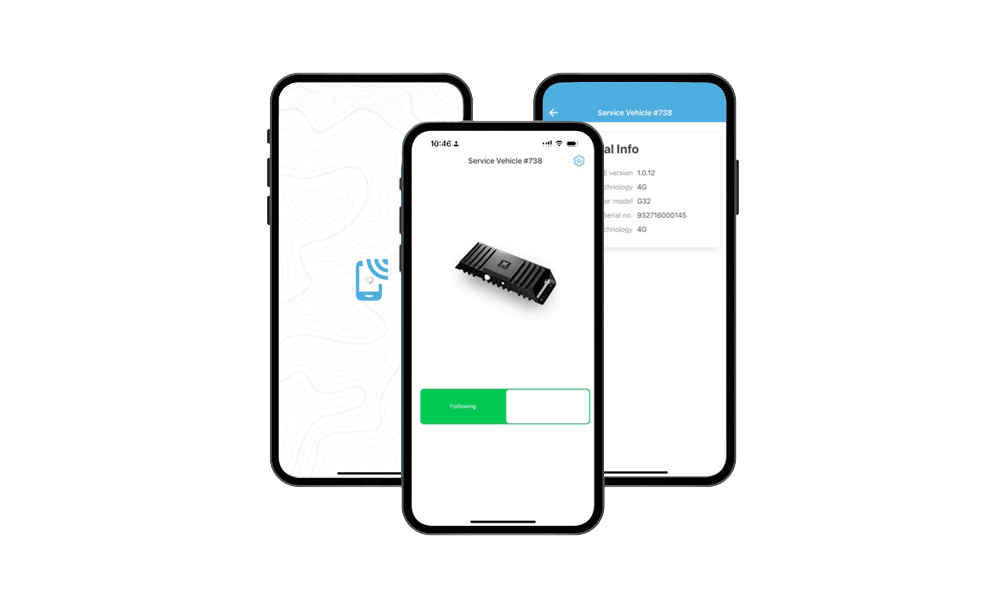
How does it work?
The MyWAVE application will monitor the channel or frequency the phone is camped on and synchronize the booster to the same channel or frequency.
Do i need the MyWAVE app?
Enter your content...
Does the MyWAVE App need to be active in the foreground of my device to work?
No, the app can run in the background and will continue to monitor the channel the phone is on and synchronize the GO-M booster.
Will this app work with other Cel-Fi products such as GO stationery
No, the MyWAVE App will only work with the following GO Mobile boosters:
G31 Mobile (Single Band GO Mobile)
G32 Mobile (Dual Band GO Mobile)
How often will the MyWAVE App check the phone and booster channels?
The MyWAVE App will attempt to synchronize the booster to the same channel as the phone once every 30 seconds.
What will happen if I disconnect the phone running the MyWAVE App from the booster?
After 5 minutes, the booster will revert back to its normal mobile mode operation.
How is this feature different from the default GO-Mobile functionality?
The default GO-Mobile system may relay a band or set of bands that are different than what a phone may be camping on. Or the booster may be relaying a different technology (i.e. 3G) than what the phone is camped on (i.e. 4G LTE). The MyWAVE app ensures the phone and booster are synchronized to the same channel and technology.
Why does the Status field say “Not Following”?
The phone is on a band that the booster does not support. In this case, the booster will automatically select and boost bands it is capable of boosting.
What if my phone supports a Band that the Cel-Fi GO Mobile booster does not?
If the booster does not support the same bands as the phone, the booster will revert to its default functionality and automatically select channels to boost from the supported bands.
Can I run the WAVE application at the same time as the MyWAVE app?
No, you cannot connect both the WAVE app and MyWAVE app to a GO device simultaneously. Doing so may disrupt the communication and the GO unit will not be able to follow the phone.
What happens when I restart the GO Mobile booster and there is no phone running the MyWAVE app?
If the GO Mobile is manually restarted or there is no MyWave App connected to it, it will continue to boost the last followed frequency channel for 5 minutes after which it will exit the follow mode and reset to normal mode.
What happens if my phone supports Dual SIM Cards?
In a Dual SIM phone, the MyWave app will refer to the radio information from SIM 1. Hence, the GO will follow the band from SIM 1.
Can more than one device use the MyWAVE App to connect to a Cel-Fi GO Mobile booster?
We only support one device connection at a time. In the event that more than one device running the MyWAVE app connects to a booster, it will follow the last phone that connects to it.
Heading
Enter your content...
